Lose your phone not your lifeline
Forgotten Numbers, Real Consequences
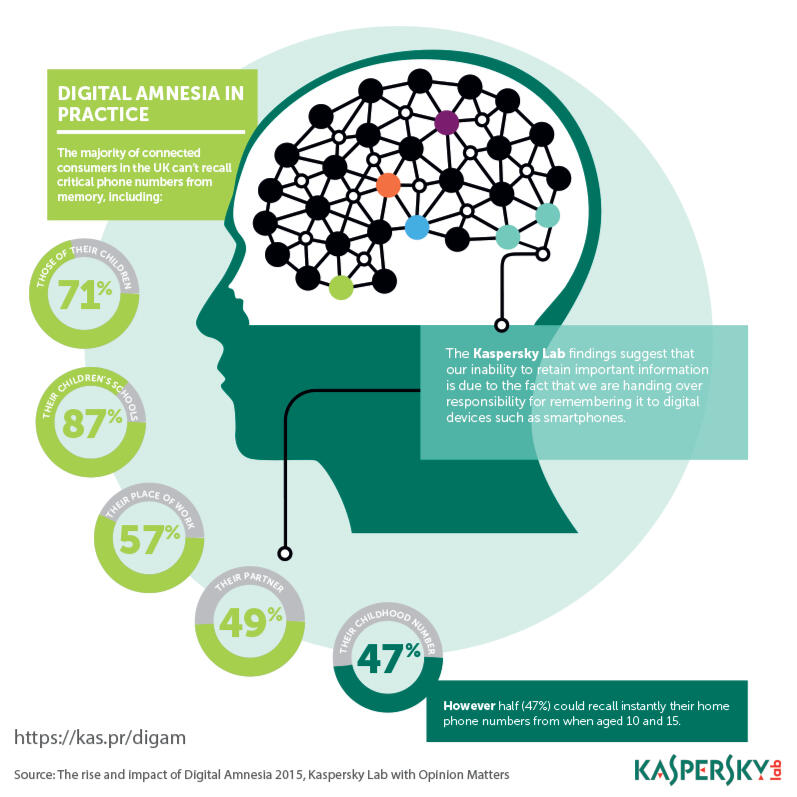
Over 80% of people can’t remember important phone numbers anymore. In an emergency, losing your phone could mean losing your lifeline.Digital amnesia refers to the phenomenon of forgetting information readily available on digital devices, like smartphones and computers, as we rely on them to remember for us. This concept, sometimes called the Google effect, highlights how we tend to forget details we assume are easily accessible online or on our devices.With LifelineCall, a single call, text, or web login gives you access to your emergency contacts—no phone required.
Your Lifeline in 3 Simple Steps
Step 1: Download the LifelineCall app to your phone. Register your emergency contacts securely within the LifelineCall app. We will store all registered contacts in the cloud.Step 2: If you lose your phone, call our toll-free number, visit LifelineCall.com, or use our SMS chat to access all of your registered contacts.Step 3: Access or notify your Lifeline contacts instantly.That’s it. Just peace of mind.Available Summer 2025.
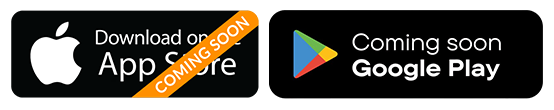
FAQ
Q: What is LifelineCall?
A: LifelineCall is a secure service that gives you access to your emergency contacts even if your phone is lost, damaged, or stolen. You can call a toll-free number, visit our website, or text our chat line to reach your contacts anytime.Q: How does LifelineCall work?
A: Once you register and sync your important contacts, you can access them from any phone or computer using your phone number and secure PIN. From there, you can call, text, or notify your selected contacts—even spoof your number so they recognize it’s you.Q: Is LifelineCall safe and private?
A: Yes. We use end-to-end encryption (AES-256), secure authentication, and never sell or share your contact data. Only you can access your account using your verified phone number and PIN.Q: What happens if I lose my phone?
A: Just call our toll-free number (from any phone), visit LifelineCall.com, or text our chatbot. Once you verify your identity, you’ll be able to reach out to your contacts as if you had your phone in hand.Q: Can I update my contacts later?
A: Absolutely. You can add, edit, or remove contacts anytime through our app or web portal. You can also mark contacts as “Primary” or “Lifeline” for priority communication.Q: Does it work internationally?
A: Our web access works globally. Toll-free number availability may vary by country, but we’re expanding coverage based on demand.
We need your feedback to help shape the future of LifelineCall. Please complete our very short survey and get one year of FREE access.
Early Access
🚀 Join our early access list and be the first to try LifelineCall.
Contact
Questions? Media Inquiry? Licensing? Let's Talk!
